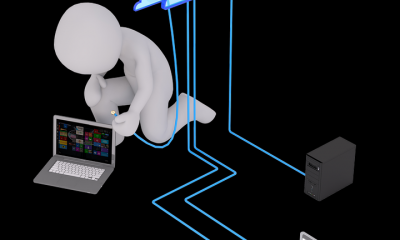Major Mistakes That You Should Avoid in 2018 While Developing iOS Application
With the inception of Swift as the most important iOS programming language, iOS app development is gaining more popularity and becoming affordable. However, there are lots of developers, who still use Objective-C and they are not in a mood to adopt Swift completely for the app development.
Therefore, discussing on some programming blockages in Objective-C and Swift may make some sense in the current moment. Here in this post, we are going to discuss some of the mistakes that you should avoid in 2018 while developing the iOS application. It will help iOS developers to get an idea of better coding and developing a feature-rich iOS application.
Some of the Small & Big Mistakes of iOS App Development and Ways to Avoid the Same:
1. UI Operations Along with the Main Thread
As you know that facing multithreading issues while a developing iOS application is extremely common as UIKit is not fully safe and secure, so we are facing some peculiar bugs that are complex to reproduce.
When it comes to the main cause of happening this, UI stuff did offside the main thread in programming, so iOS app programmers need to be very careful while implementing the concurrent code.
If you are also facing this kind of problem in your project, addressing concurrency is quite difficult, and Swift is the language that has not any built-in support for it.
It is essential for developers to rely on varied concurrency APIs, and among all those, NSBlockOperations is the most useful that defines a block of code and NSOperationQueue saves you from blocking main thread operation by simply placing operations in the queue.
2. Indulging in Model-View-Controller (MVC) Pattern
The Model-View-Controller Pattern is extremely common in iOS development, and basically, there are three different layers, including:
- The Model Layer: The model Layer is the main data and business logic layer and this layer should not interact directly to the view layer.
- The View Layer: As we all know that the view layer contains different objects that are mainly build the user interface. For instance, UIButton, UITableView, and UILabel. This is one such layer that does not allow to speak to the model layer and it should not have any business logic.
- The Controller Layer: Talking about the controller layer, it stands in between the model and view layer. As the model and view layer are not allowed to speak to each other, the controller layer allows the model and view layer work together.
Thus, controller layer plays a very important role in managing interactions between data and UI. However, it is true that seasoned developers are not trying to misuse the capability of controller layer to engross the code for both remaining layers and place the code for Model in the Model layer while for View in the View Layer.
The solution to this problem is to develop solid application architecture with extreme care. At the time of programming, outsourcing representatives and develop logic objects and create helper objects so that you can go smoothly in iOS app development.
3. Including Too Many Bells and Whistles
By including a range of features in your iOS application, you are getting yourself in dangerous territory. It is good that you opt for a limited number of features in your app than indulging a pile of the massive list of features.
Instead, you can focus on your vision and execute it. However, if the feedback is true, you can do what is right to confirm the requirement. You should focus on a simple yet valuable product so that you can test assumptions as soon as possible.
4. Preferring Testing Only on the Simulator
Undeniably, the iOS simulator is extremely fast and highly usable. And using this high-end iOS simulator, you can boost up your development and make it a lot easier to access the filesystem of your application.
However, it is also true that the iOS simulator is not the actual device, so there are many situations, where device and simulator are working differently. The iOS simulator is also known more it’s more performance than a real device, so it is not a wise decision to test the performance of your app only on the simulator.
Therefore, you should prefer to test your application on a real device at the time of developing rather than the simulator.
5. Not Bothering About the Memory Usage
As we all know that the compiler and iOS are handling most of the memory for developers; therefore, it doesn’t mean that you should not be bothered about the memory usage.
Still, there are some chances of memory leaks, and it could happen because of the retain cycles. And if you are using delegates, it can happen very instantly; thus, it is essential for you to give attention to this problem.
In addition to this, you can also give attention to the memory usage of your application and can perform this either in instruments or in the debug navigator tab in Xcode.
6. Not Having Latest Updates
Day-by-day, the iOS app development is varying instantly and every single year, the platform comes with new inventions and that can be also noticed in the development tools also.
Therefore, there will be no point, where an iOS developer knows sufficient about the iOS platform. Instead of that, developers need to get regular updates about the development and stay up-to-date about the platform.
To do this, there are different ways like you can read latest iOS blogs, check out latest podcasts or watch videos and tutorials. Apart from this, books are also a wonderful way to learn about the iOS and its tools.
Here are some of the best books for iOS developers to read:
- Swift Programming: The Big Nerd Ranch Guide: This is the excellent book for beginners, who have kept their first step in the iOS industry.
- iOS Programming: The Big Nerd Ranch Guide: The book gives a wonderful introduction to the iOS development world. There is a need for some programming experience, and if you don’t have any programming experience, you can begin with the above-mentioned book.
These are some of the common mistakes that you need to avoid while developing the iOS application. These mistakes can ruin your application, so ensure that you avoid these mistakes and develop a high-end app for your users. You can also hire a professional iPhone app development company for your project and discuss your requirements.